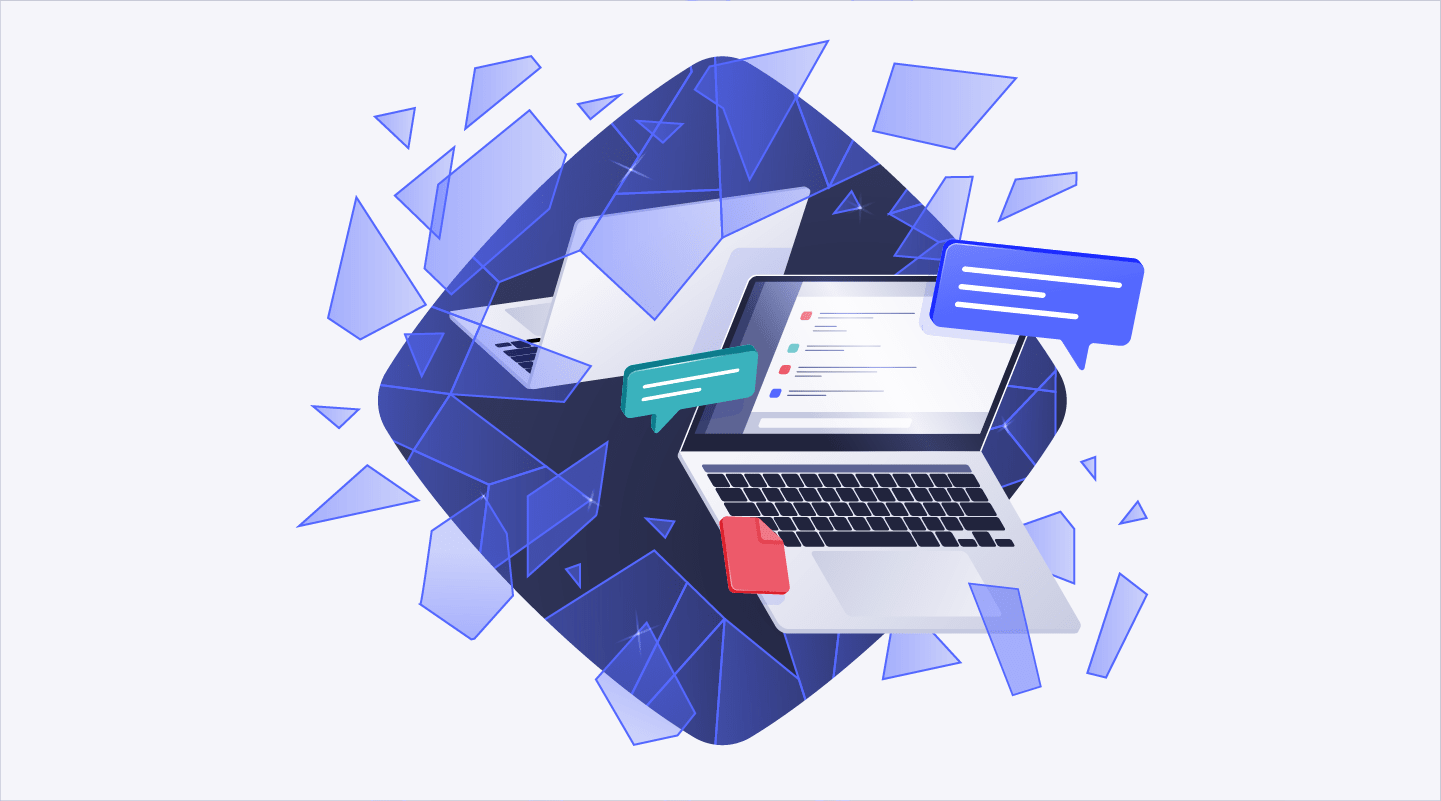
Pair programming is a collaborative software development technique where two programmers work together at the same computer, with one actively writing code (the driver) while the other reviews and provides feedback (the observer). This approach has numerous benefits, including improved code quality, increased knowledge sharing, faster problem-solving, and enhanced team communication. To make the most of pair programming, here are some best practices and tools to consider:
Best Practices for Pair Programming:
1. Rotate Roles: Regularly switch roles between the driver and observer. This ensures both team members actively contribute and engage in the process, preventing burnout and promoting a healthy exchange of ideas.
2. Set Clear Goals: Before starting a pairing session, define specific objectives and goals for the task at hand. Having a clear focus helps maintain productivity and keeps the pair on track.
3. Communicate Effectively: Open and transparent communication is key to successful pair programming. Discuss ideas, ask questions, and share your thought process throughout the session to maximize collaboration.
4. Take Breaks: Pair programming can be intense, so don't forget to take short breaks to rest and recharge. Stepping away from the screen can help identify potential issues or come up with fresh perspectives.
5. Provide Constructive Feedback: The observer's role includes providing feedback and catching potential errors. However, ensure feedback is constructive and respectful to foster a positive working environment.
6. Keep Sessions Short: Pair programming can be mentally demanding, so it's advisable to keep sessions to a manageable duration, such as 60-90 minutes, to maintain focus and productivity.
7. Embrace Different Perspectives: Pair programming allows team members with diverse backgrounds and experiences to collaborate. Embrace different viewpoints and learn from one another.
Tools for Pair Programming:
1. VS Code Live Share: Visual Studio Code Live Share enables real-time collaborative coding, allowing multiple developers to work in the same codebase simultaneously. It supports various programming languages and provides features like shared debugging and terminal access.
2. Zoom or Microsoft Teams: Video conferencing tools like Zoom or Microsoft Teams facilitate communication between remote pair programmers. The ability to share screens and talk face-to-face enhances collaboration.
3. tmux: tmux is a terminal multiplexer that enables multiple developers to share a single terminal session. This tool is particularly useful for pair programming on remote servers.
4. Floobits: Floobits is a collaborative editing tool that allows multiple developers to code together in various text editors, including Atom, Sublime Text, and IntelliJ. It also supports screen sharing and voice chat.
5. CodeTogether: CodeTogether is an extension for Eclipse IDE that enables real-time collaborative coding. It supports features like code navigation, debugging, and language services for various programming languages.
6. Tuple: Tuple is a screen-sharing app designed explicitly for pair programming. It provides low-latency video and audio streaming and is optimized for macOS.
Pair programming can significantly benefit both individual developers and the entire development team. By following best practices such as role rotation, clear communication, and constructive feedback, developers can harness the full potential of this collaborative technique. Additionally, using the right pair programmings tools, like VS Code Live Share, Zoom, and tmux, can enhance the experience and streamline the process of working together. Embrace pair programming as a powerful approach to improve code quality, foster knowledge sharing, and strengthen team dynamics in your software development projects.
Leave a Comment
Latest Blogs
-
12 years ago
-
22 years ago
-
3
-
4
-
5
-
6
ads
Get The Best Blog Stories into Your inbox!
Sign up for free and be the first to get notified about new posts.




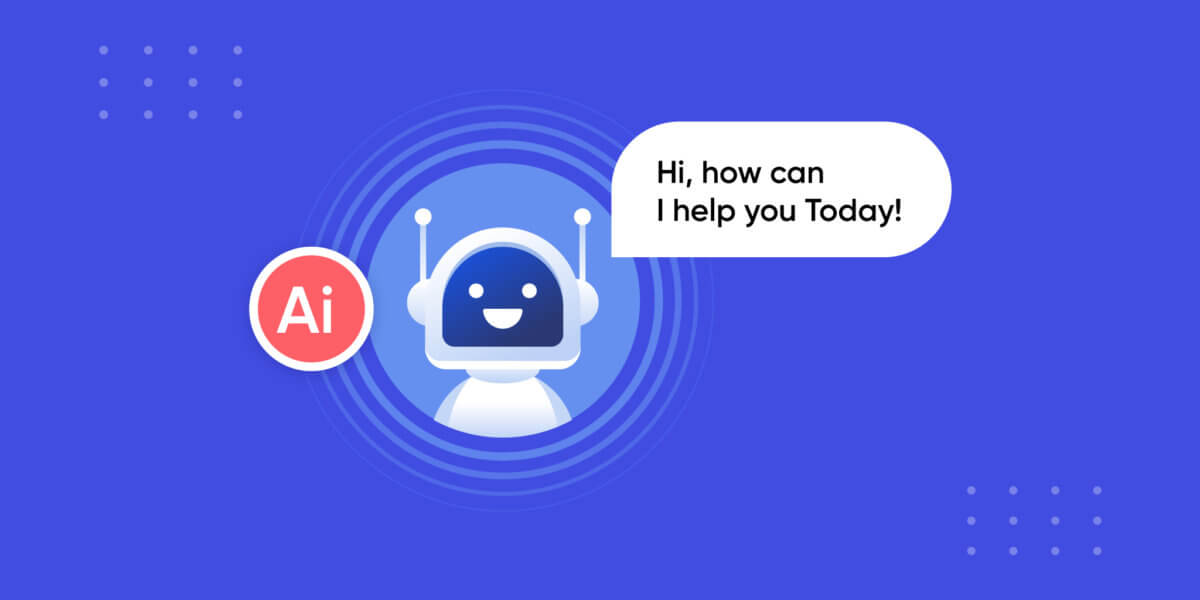


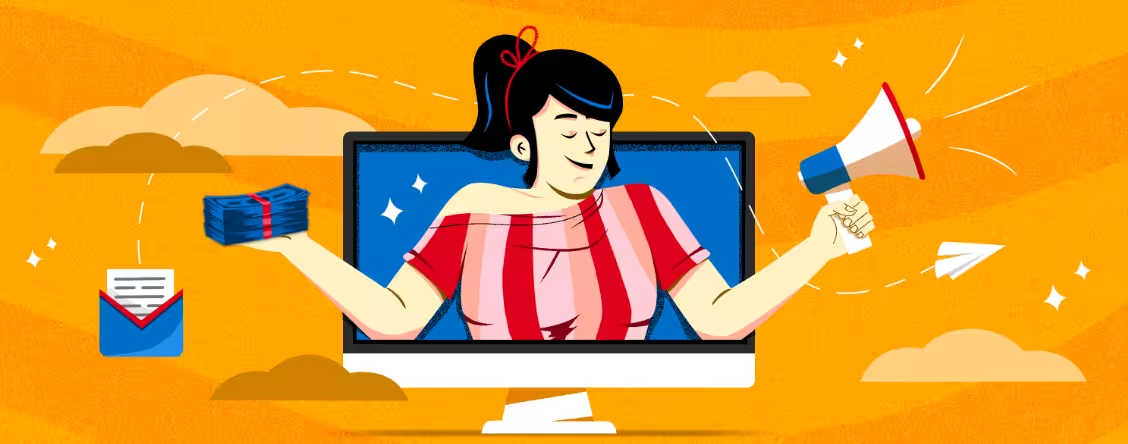
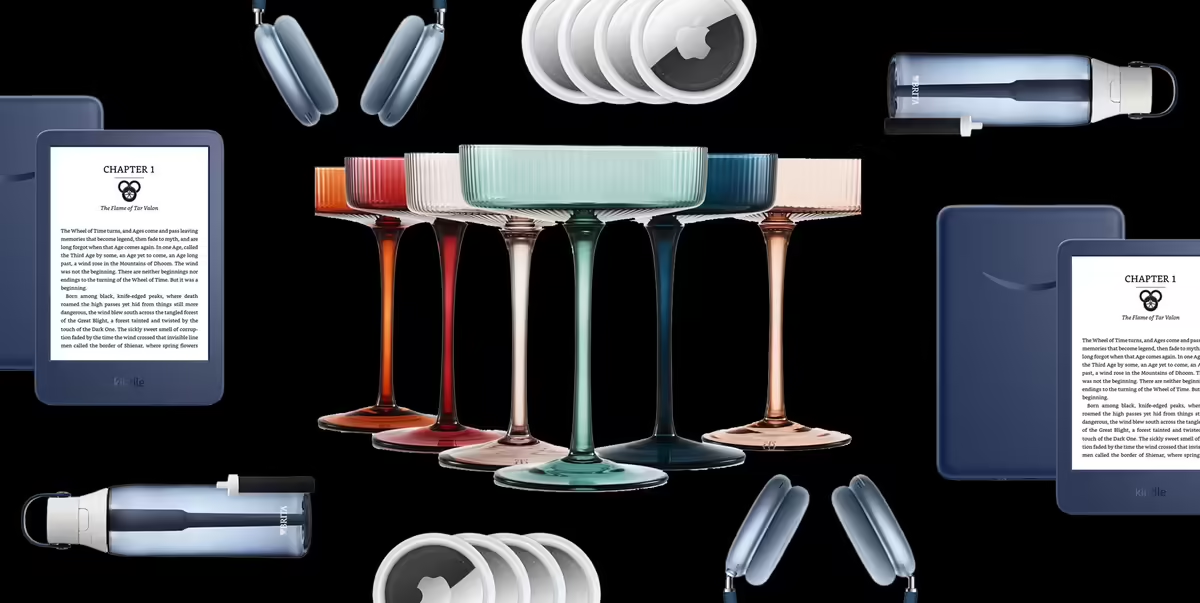

0 Comments